

CSD AFD registration offers a convenient way for individuals to access a wide range of products through the CSD AFD portal. With CSD AFD online registration, eligible individuals, including serving or retired armed forces personnel & defense civilians, can enjoy hassle-free online shopping by login to CSD AFD portal account.
In this guide, we will provide a step-by-step process for CSD AFD online registration, along with the necessary documents required.
By understanding this process, you can unlock the benefits of accessing quality products at competitive prices through the CSD AFD portal.
CSD AFD registration is open to serving and retired armed forces personnel & defense civilians only. Ensure you meet the eligibility criteria outlined on the official CSD AFD registration page before proceeding with the registration process. Below is the list of eligible defence personnel :-
To complete the registration, you will need the following documents:
You will need a valid Smart Canteen Card issued by the Canteen Stores Department. The card contains important information such as your name, card ID, chip number, and organization details.
If you are an ex-serviceman, you will need to have a copy of your Pension Payment Order. The PPO contains essential details regarding PPO number, date of birth, date of enrollment, date of discharge & Pay level.
You should have your PAN card number to enter on the CSD AFD registration page.
The eligible person should have an active mobile number and email address. The mobile number & email id is used to send OTP, password reset and communication regarding CSD AFD product orders. Therefore, use the active mobile and email id during rgistration.
Please ensure that all the documents and information you provide are valid, up-to-date, and in the prescribed format. Any discrepancies or incomplete information may result in delays or rejection of your registration.
After registration, the eligible CSD customers can check CSD car prices, bike price and CSD dealers after CSD AFD login and place online orders on CSD portal.
To register yourself on CSD AFD portal, you can follow the below steps:-
To access the CSD AFD registration portal, open the google search in web browser. Thereafter search "afd.csdindia" in google. You will get CSD portal in the search result as shown in the image below. Click on it and you will be redirected to offical CSD AFD portal.

On the CSD AFD portal homepage, you will get a button named SHOP NOW. Click on it. It will redirect you on the CSD AFD login page. On this page, you will find username, password and captcha option as shown in the below image. This page is for registered users. Click on the "New user Registration" button.

After clicking the "New user Registration" tab, it will redirect you to the registration page as shown below.
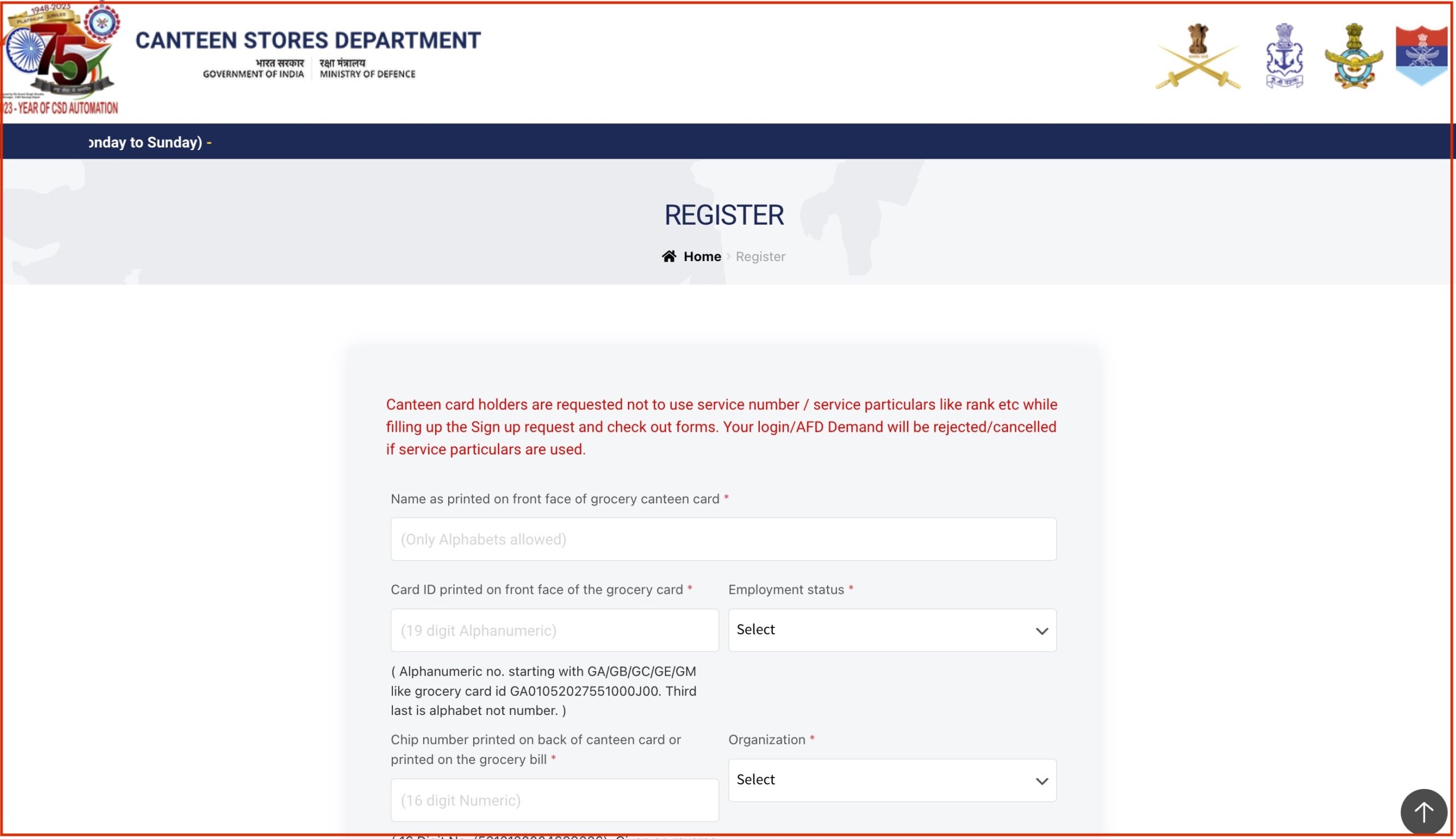
Provide the requested information in the appropriate fields:
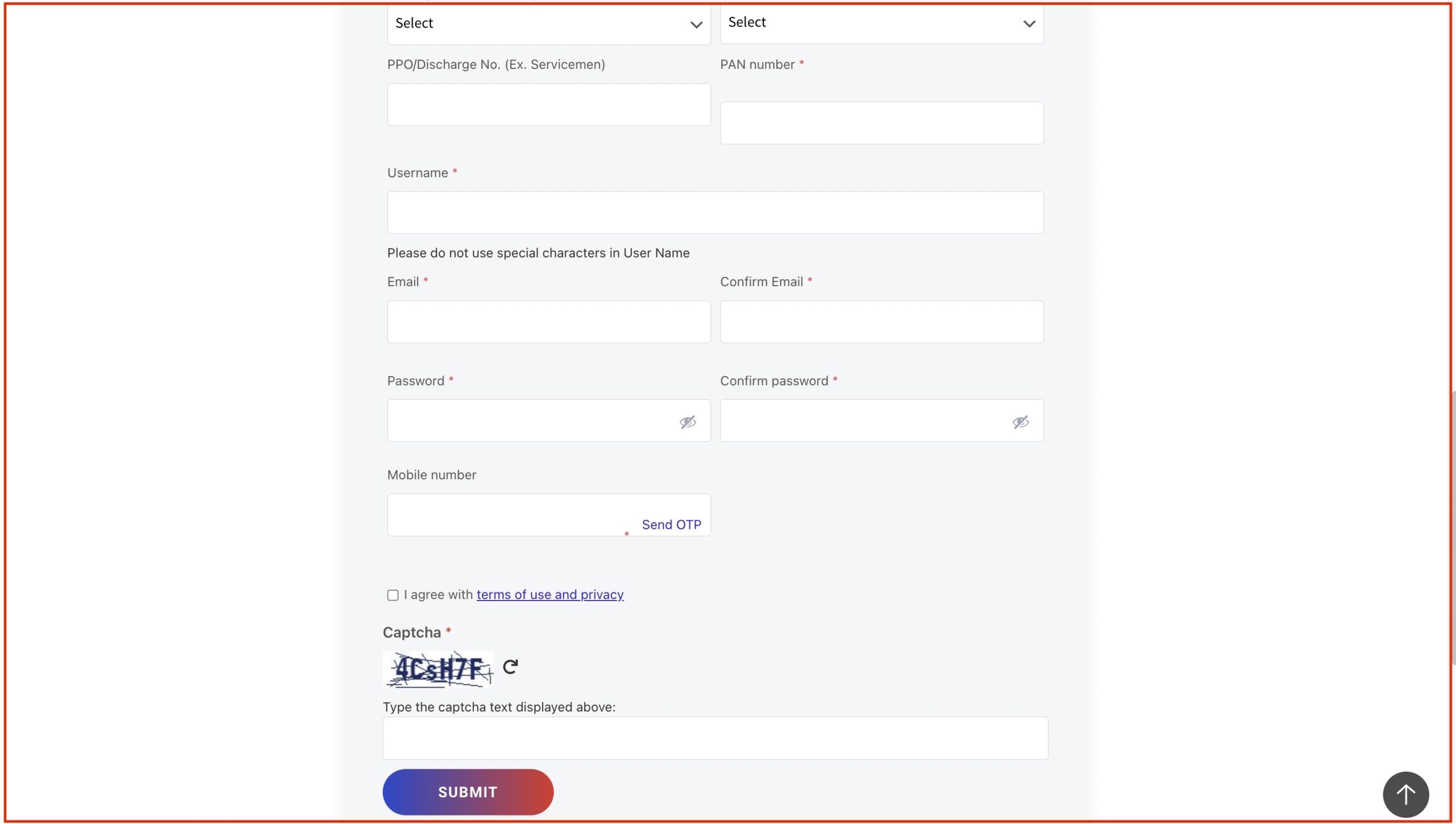
Double-check all the information you provided, ensuring accuracy and completeness. Once you are satisfied, click on the "Submit" button to proceed.
After submitting your registration, your information will be verified by the CSD AFD portal team. You will receive a confirmation message through the email address you provided upon successful registration.
After submitting your CSD AFD registration, the approval process begins. The registration approval typically takes around 2 to 3 days to be completed. During this time, the CSD Canteen authorities review the submitted information and documents to verify your eligibility and ensure compliance with the registration requirements.
The approval duration may vary depending on the volume of registrations and the verification process. It is essential to exercise patience during this period and avoid resubmitting your registration to allow the authorities ample time for processing. Once your registration is approved, you will receive a confirmation notification, enabling you to access the CSD AFD portal and enjoy the benefits of online shopping at discounted prices.
For any issues or concerns related to CSD AFD registration, you can seek assistance through the following contact details:
Registration Support Helpline: If you encounter any difficulties during the registration process or have queries regarding your registration status, you can reach out to the registration support helpline at 0120-4699923. The dedicated support team will be available to address your concerns and provide guidance.
SCPL Whatsapp Number: Alternatively, you can also contact the SCPL (Smart Chip Pvt. Ltd.) through WhatsApp at 9582250281. This platform allows you to communicate your registration-related issues or seek assistance conveniently via instant messaging.
Please note that these contact details are specifically provided for registration-related matters. For other inquiries or general information regarding CSD AFD services, it is advisable to refer to the official CSD AFD portal or contact the designated customer support channels.
A: Serving and retired armed forces personnel and defense civilians are eligible to register for CSD AFD.
A: The required documents for CSD AFD registration include a valid Smart Canteen Card, PPO (for ex-servicemen) & PAN number. Ensure that all documents are in the prescribed format.
A: The registration approval process generally takes around 2 to 3 days. However, the duration may vary depending on the volume of registrations and the verification process.
A: The CSD AFD portal offers a wide range of products across various categories, including automobiles, electronics, and household items. You can explore the portal to view the available products and their discounted prices.
A: Yes, you can make modifications to your registration details. However, please note that user registration and modifications can only be done from 6:00 PM to 10:00 AM daily on the CSD AFD portal.
A: If you have any issues or concerns regarding your registration, you can contact the registration support helpline at 0120-4699923. Alternatively, you can also reach out to SCPL through WhatsApp at 9582250281 for assistance.
These FAQs aim to address common queries related to CSD AFD registration. If you have any specific concerns or further inquiries, it is recommended to refer to the official CSD AFD portal or contact the designated customer support channels for accurate and up-to-date information.
By following the step-by-step process outlined on the official CSD AFD registration page and ensuring you have the required documents in the prescribed format, you can successfully register for CSD AFD.
Once registered, you can enjoy the convenience of online shopping and access a wide range of quality products at discounted prices. Visit the official CSD AFD portal, explore the available categories, and take advantage of the exclusive benefits offered through this platform. Start your CSD AFD registration journey today.