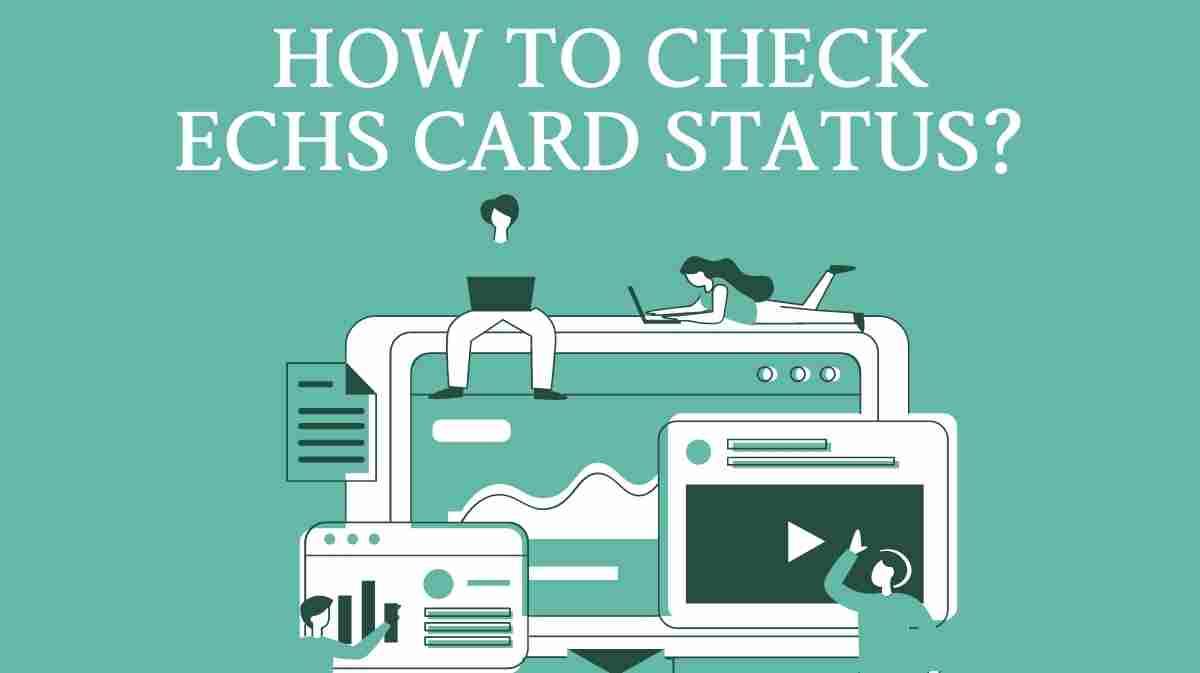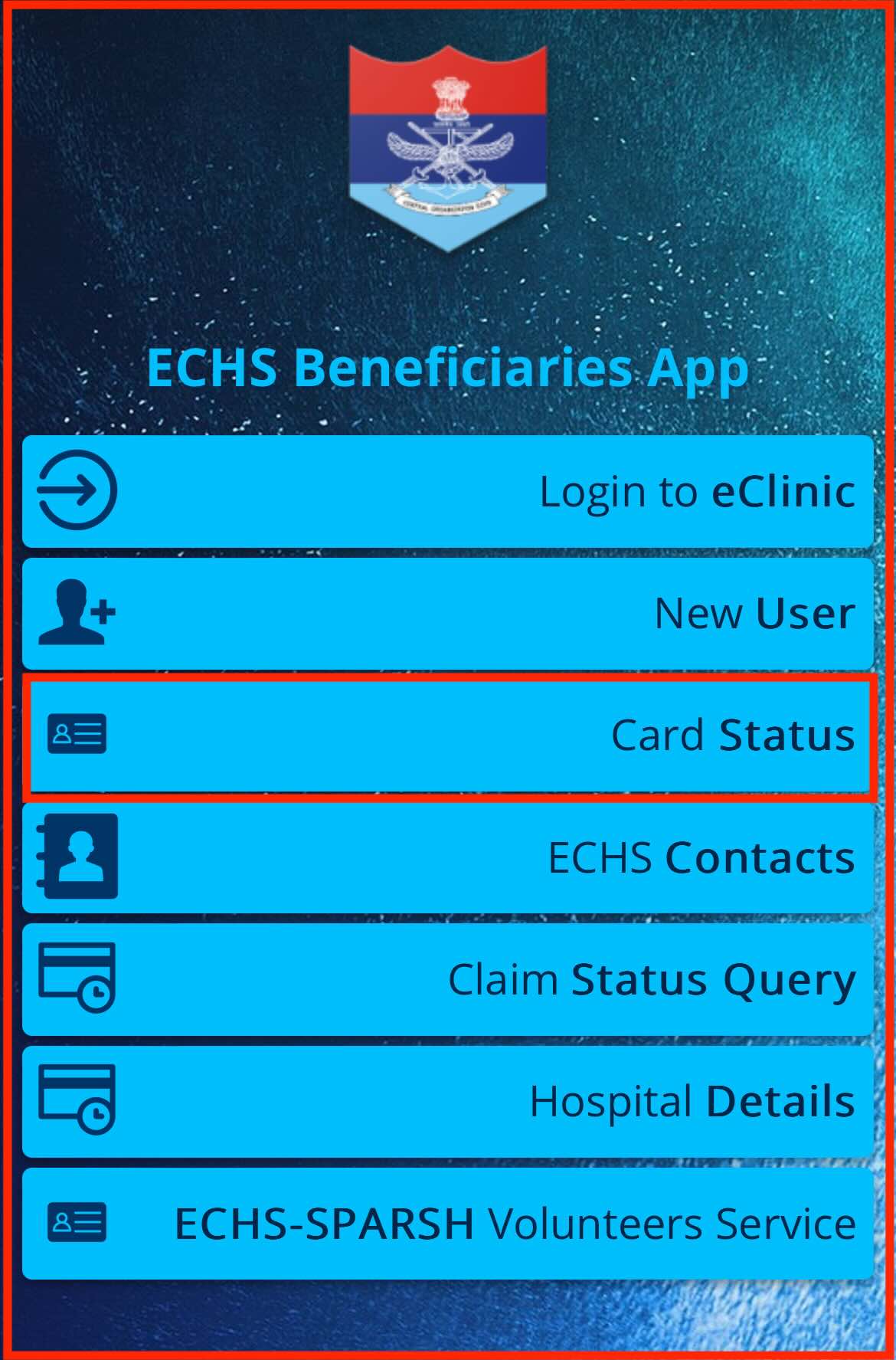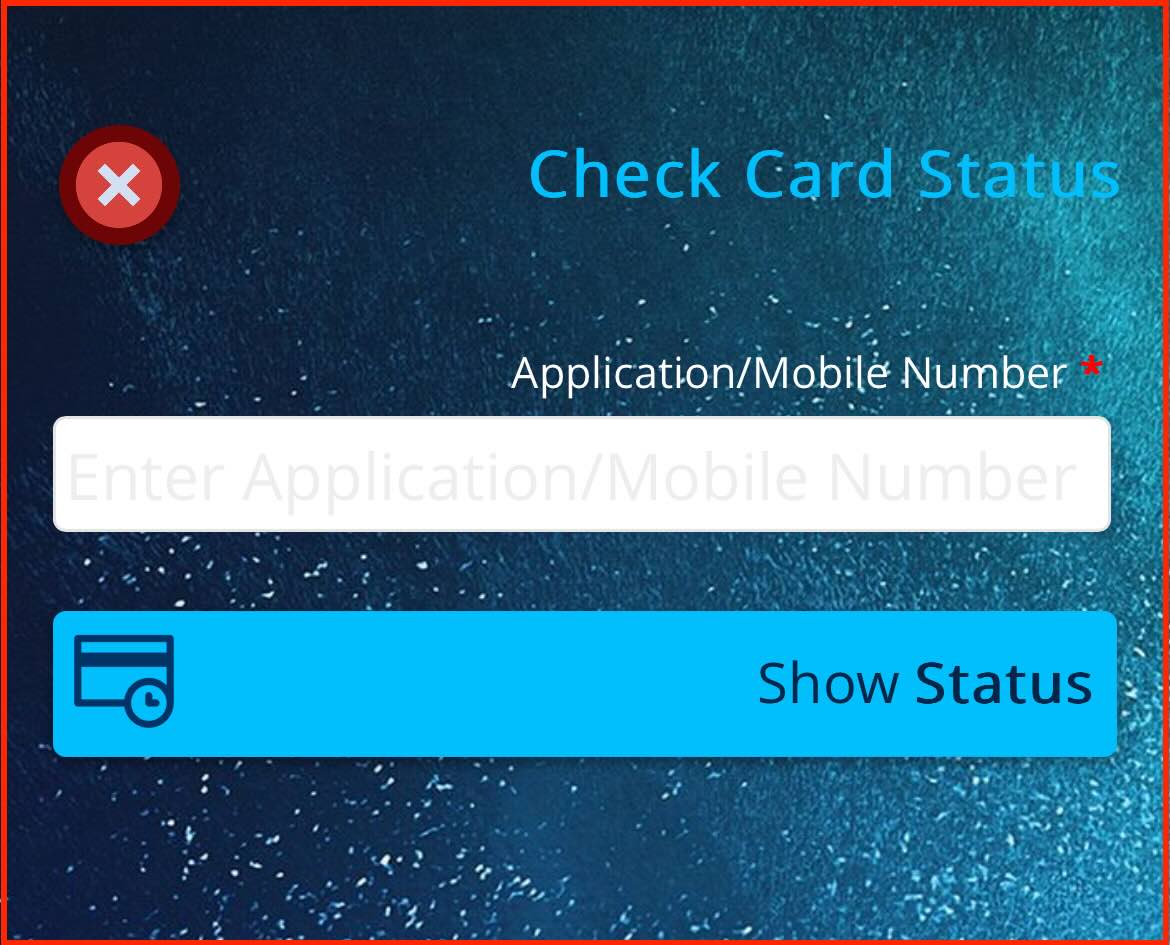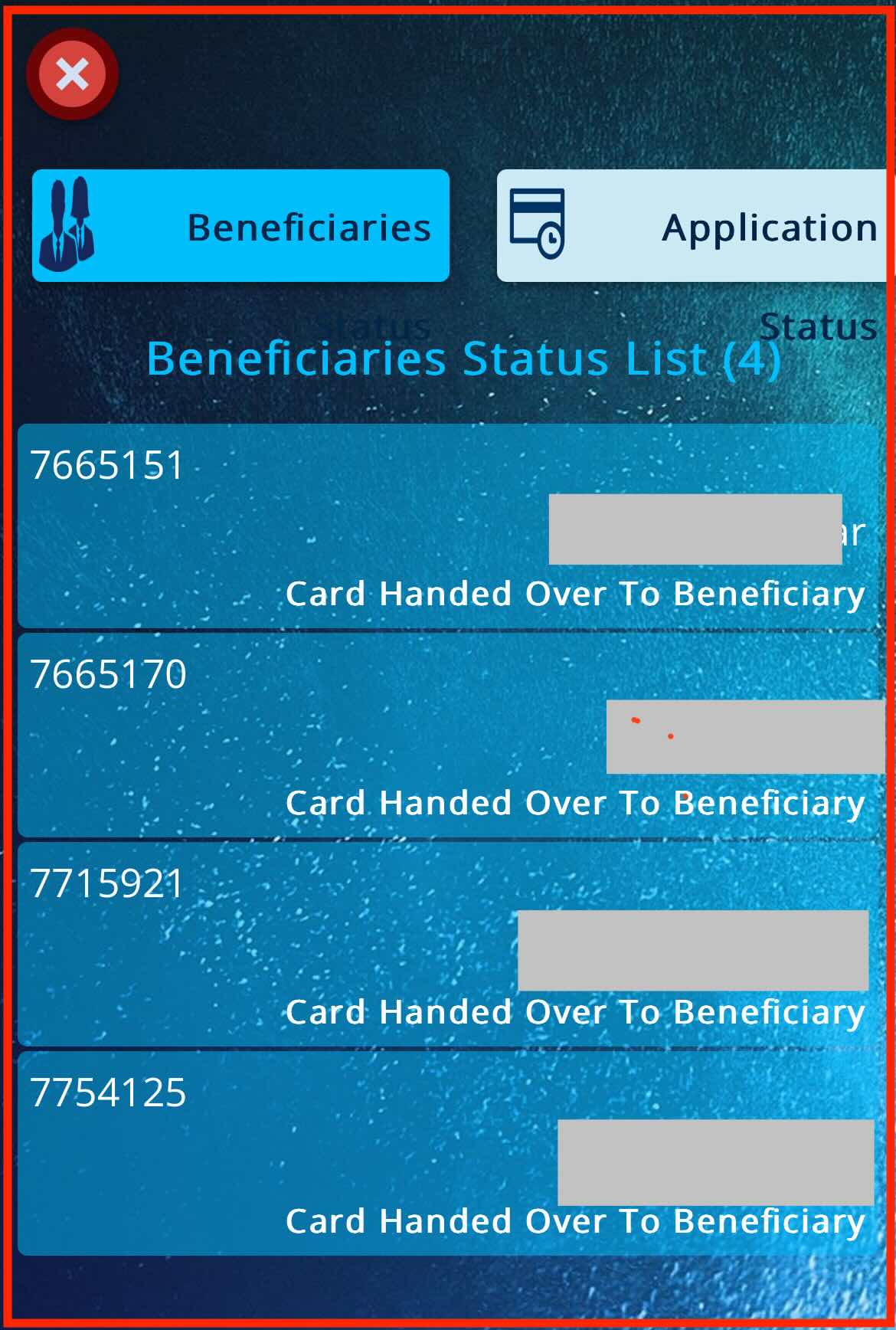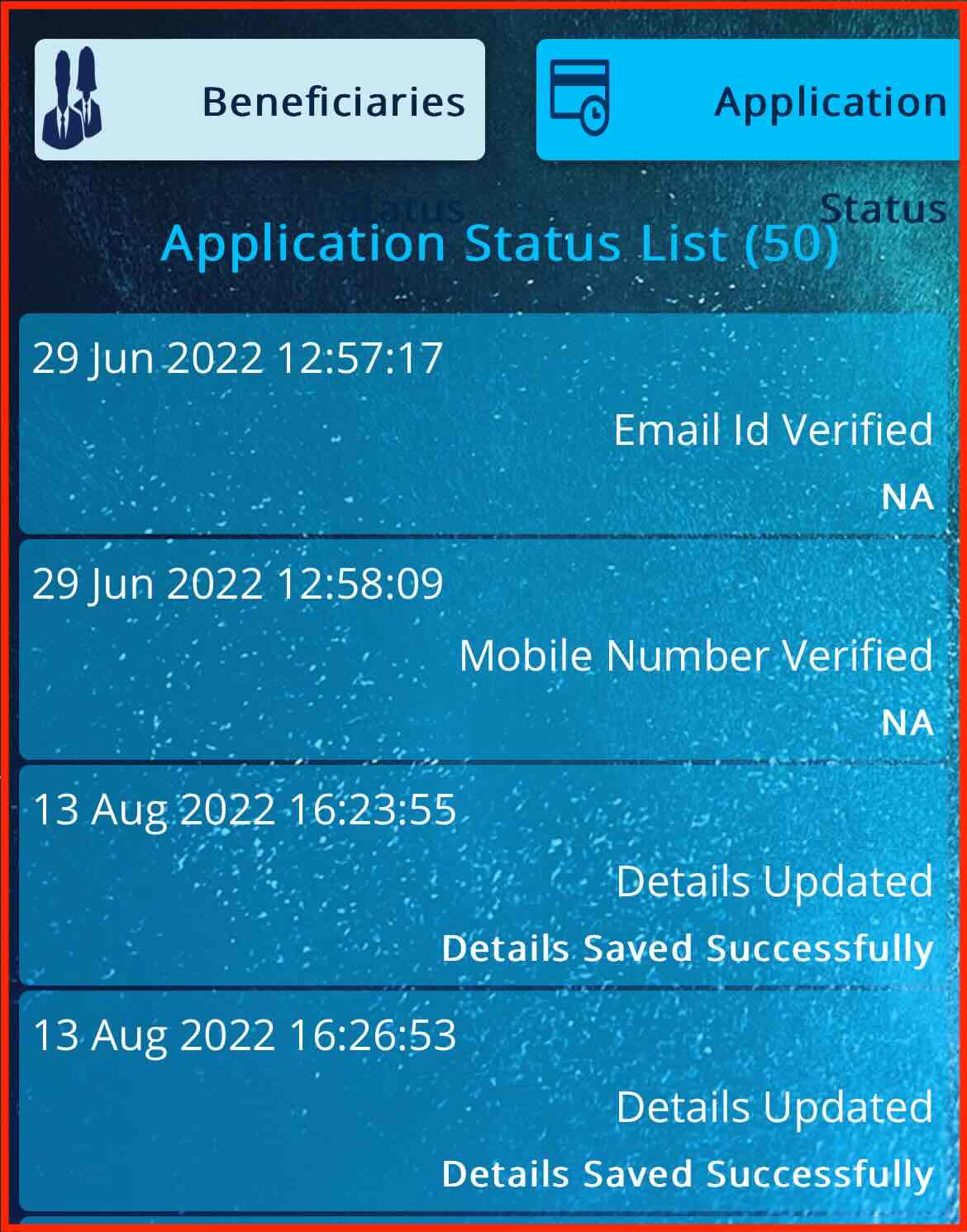If you have applied for a 64KB ECHS smart card and want to check ECHS card status online. Thanks to the user-friendly ECHS beneficiary app, accessible for both Android and iOS users, the process has become incredibly convenient. Especially if you applied for a 64KB smart ECHS card, tracking your status is now just a few taps away. In this article, We will explore checking ECHS card status online and the process to activate it.
ECHS 64KB Smart Card Status online
Here is the step by step process to check ECHS 64KB card online.
- Install ECHS Beneficiary App: Begin by installing the ECHS beneficiary app on your mobile device. You can find it on both the Google Play Store for Android users and the App Store for iOS users.
- Open the App: Once the app is successfully downloaded and installed, open it to access the home page.
- Navigate to “ECHS Card Status": On the home page, you'll encounter various options. Among these, locate and click on the "ECHS Card Status" option. This action directs you to the next step in the process.
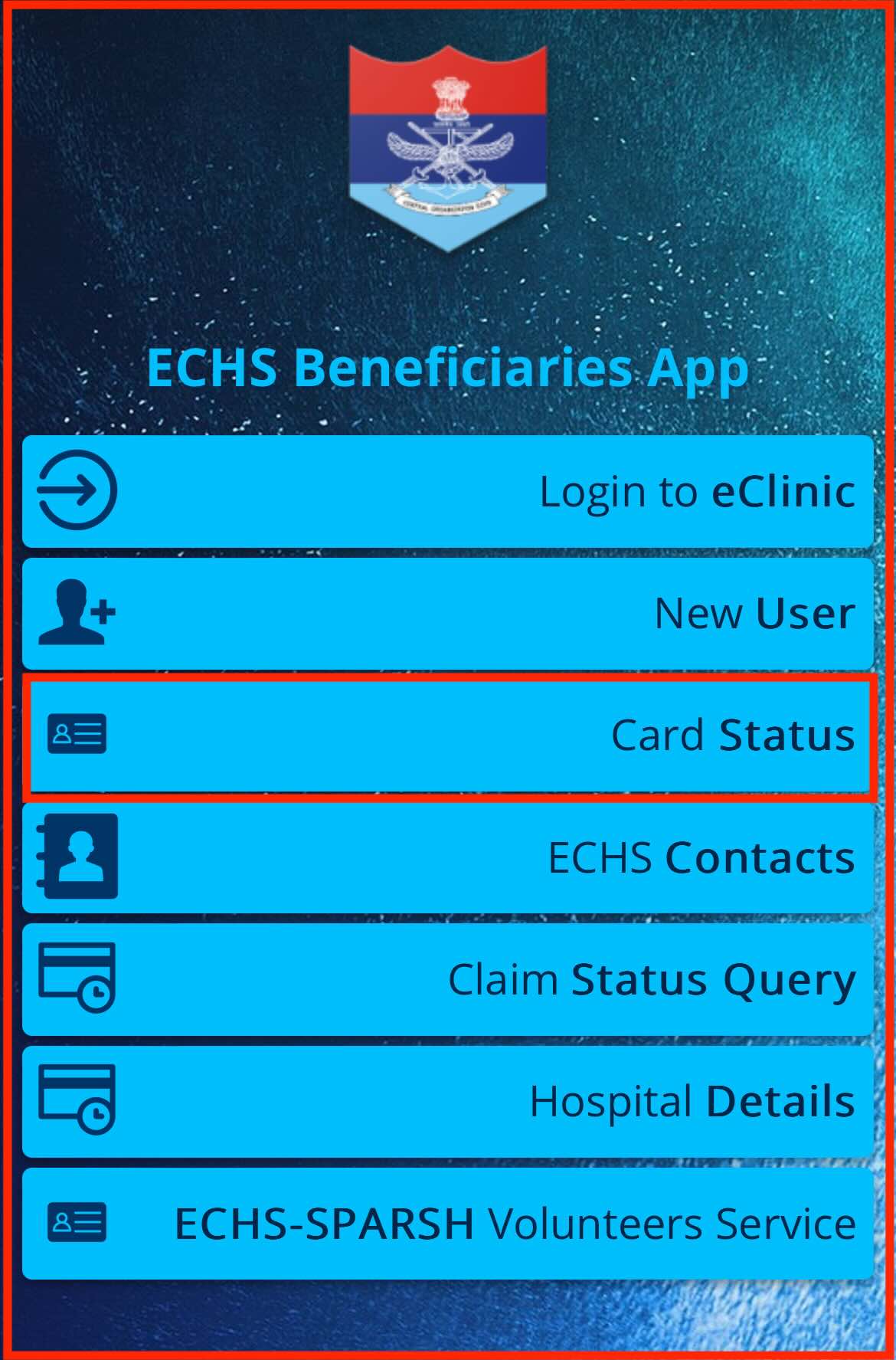
- Enter Details: In the "ECHS Card Status" section, you'll be prompted to enter either your ECHS Card Application number or the registered mobile number used during the online application for the ECHS card. Remember to input the mobile number registered on the ECHS portal during the application process.
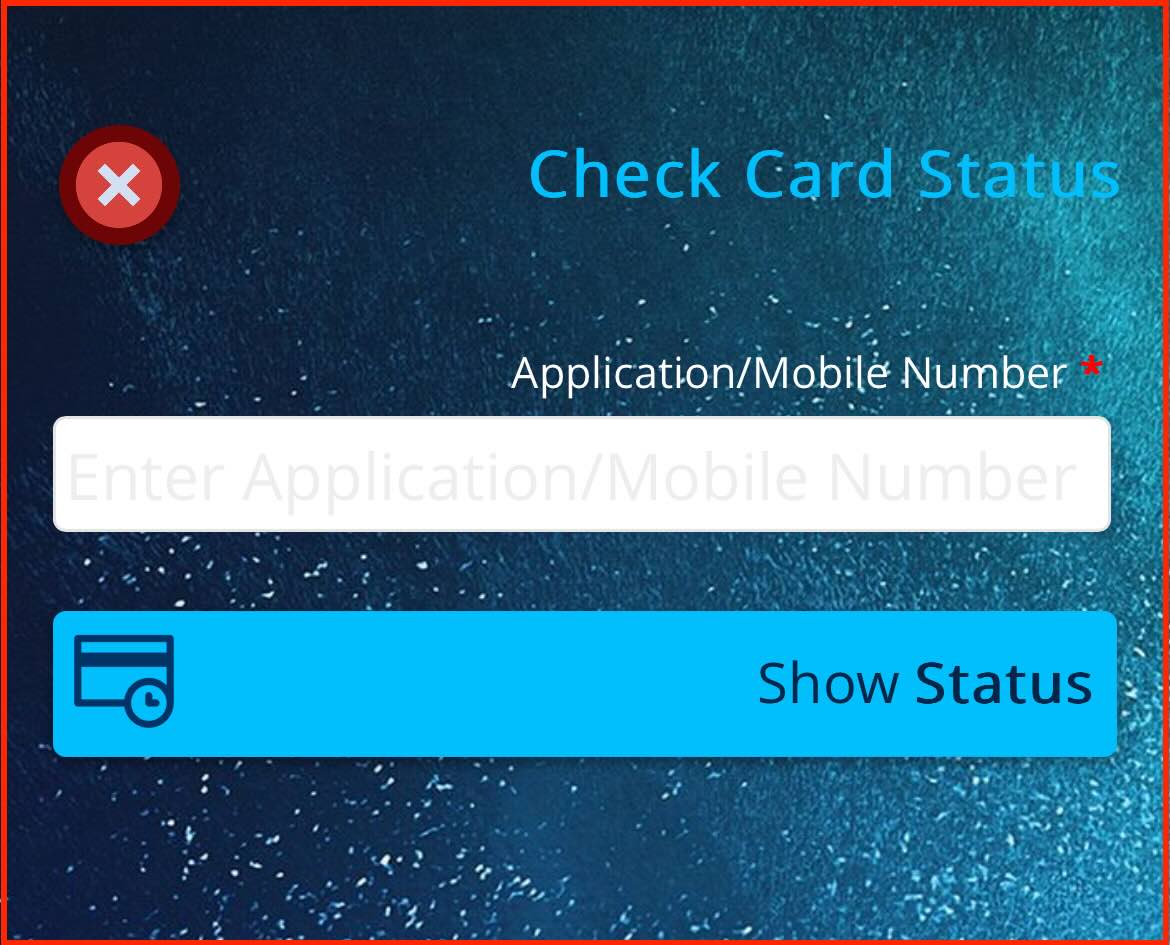
- Click "Show Status": After entering the required information, click on the "Show Status" tab to proceed.
- View Status Details: Once you click on "Show Status," the app will display comprehensive details regarding all ECHS beneficiaries entered during the online application for the ECHS 64KB card. This includes the status of each card associated with the ECHS members.
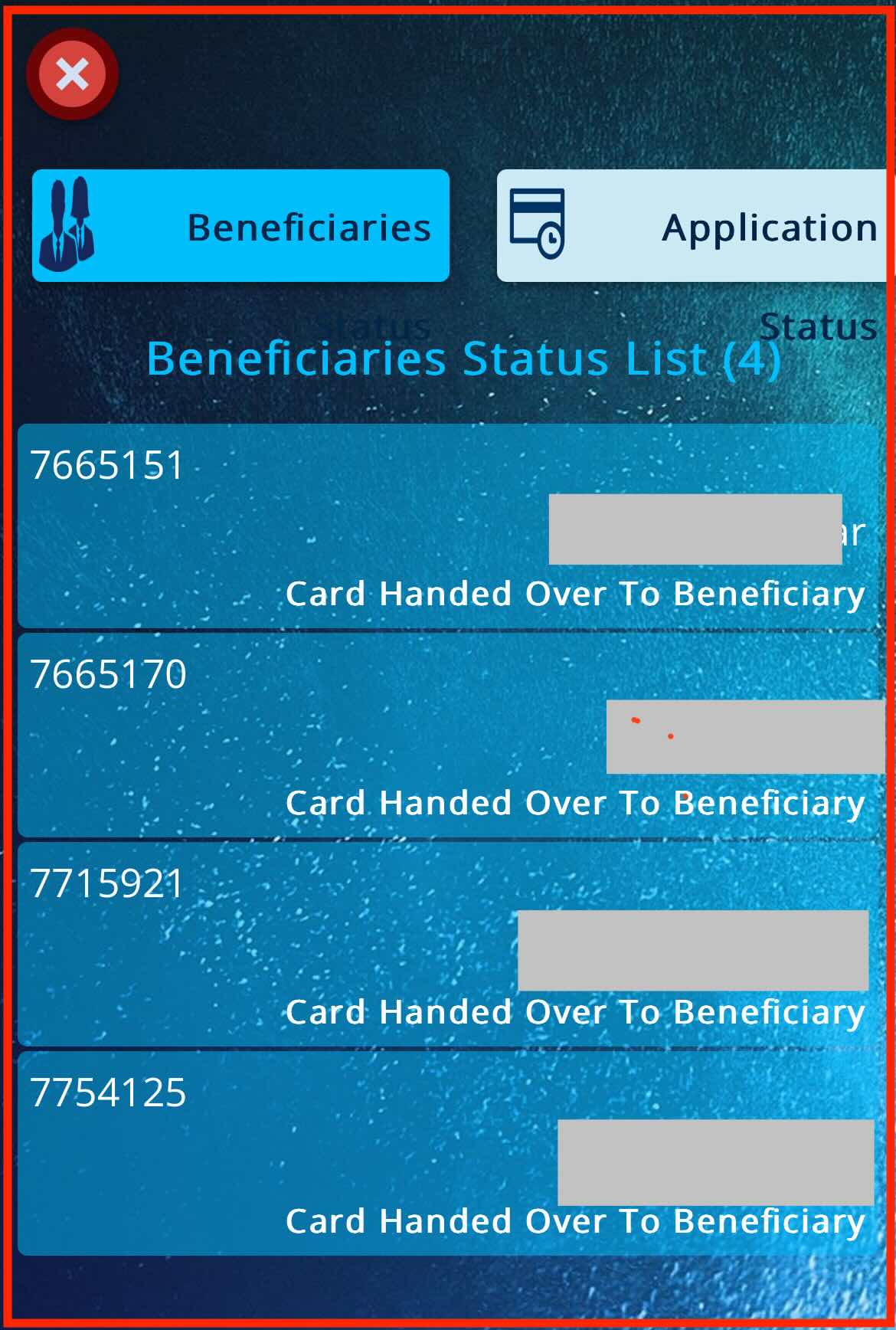
- Interpret Status: The status displayed may vary, indicating different stages of processing. Here's a breakdown:
- Verified: This status signifies that all application details have been verified and the application is being processed.
- Printed: Indicates that your ECHS 64KB card has been successfully printed.
- Despatched: Indicates that your card has been dispatched after printing.
- Delivered: Shows that your card has been delivered to your designated ECHS parent polyclinic.
- Handed Over: Indicates that the card has been handed over to the respective ECHS beneficiaries.
- Check Application Timeline: In addition to checking the status of the ECHS card, beneficiaries can also monitor the progress of their ECHS application timeline for comprehensive tracking.
- Navigate to "Application" Tab: On the same page where you checked the card status, locate and click on the "Application" tab. This action will redirect you to a new page containing detailed information about your ECHS application process.
- View Application Details: Upon clicking the "Application" tab, you'll be presented with a comprehensive overview of your ECHS application journey. This includes:
- User Registration: Details related to the initial user registration process.
- Personnel Details Verification: Information regarding the verification of personnel details submitted during the application.
- ECHS Card Payment Details: Payment-related information associated with the ECHS card application.
- Card Printing, Despatch, and Delivery Details: Status updates on the printing, despatch, and delivery of the ECHS card.
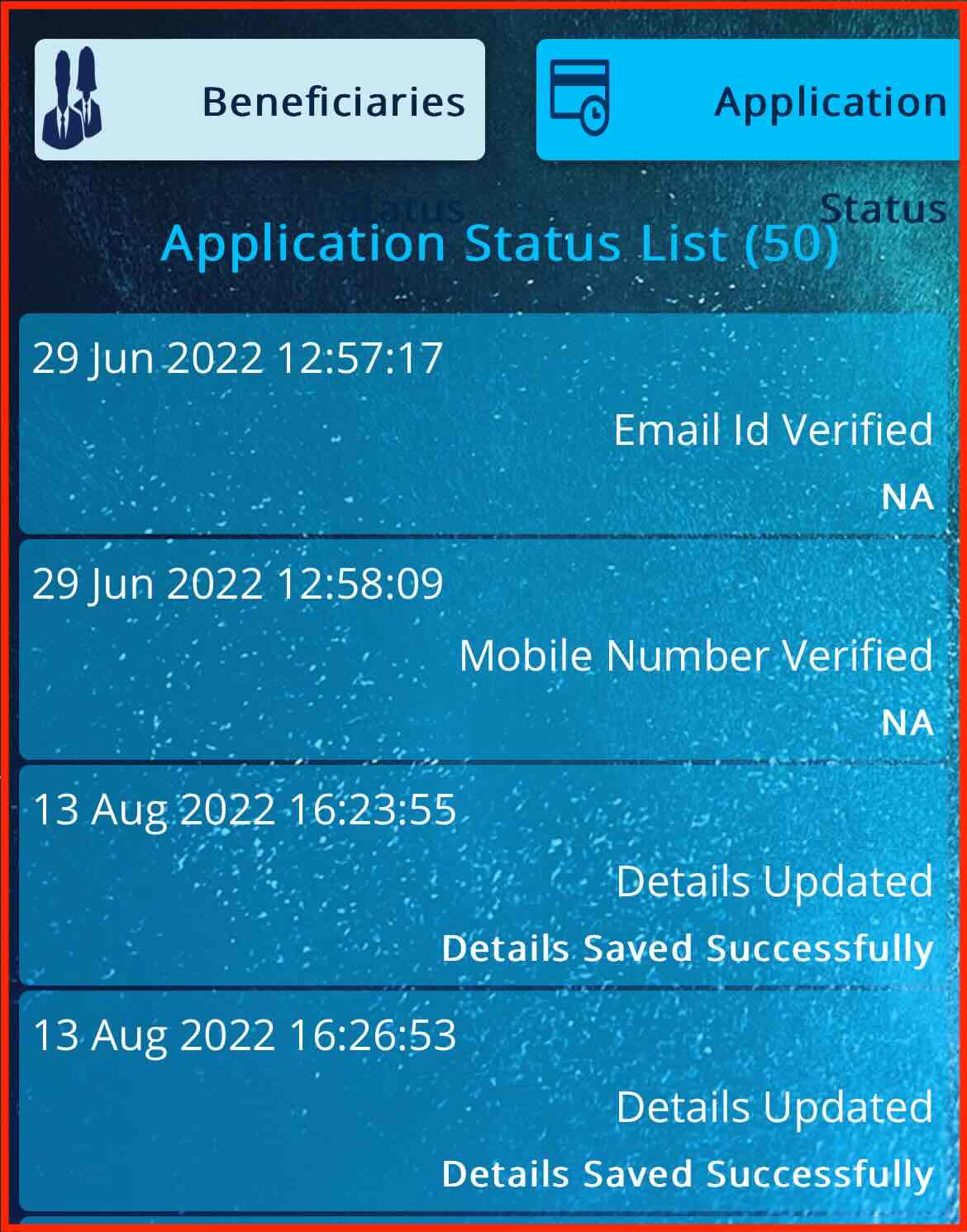
- Track Efficiently: Utilizing this detailed application timeline, beneficiaries can efficiently track each stage of the ECHS card application process. This not only provides transparency but also enables proactive monitoring to ensure timely receipt of the ECHS card and associated benefits.
- Receive SMS Notifications: In addition to tracking the application status through the ECHS beneficiary app, beneficiaries also receive SMS notifications on their registered mobile numbers.
- Stay Updated: These SMS notifications serve as real-time updates, providing beneficiaries with instant information regarding the progress of their ECHS card application.
- Receive Status Updates: The SMS notifications include essential details such as application verification, ECHS 64KB card printing, despatch, delivery status, and any other significant milestones in the application process.
By following these steps and utilizing the application timeline feature, ECHS beneficiaries can enhance their tracking capabilities, facilitating a smoother and more informed experience throughout the application process.
How to activate ECHS card online
Here's the process for activating the ECHS card online:
- Receive Delivery Notification: Upon delivery of the ECHS card to the designated ECHS polyclinic or Station Headquarters, the primary beneficiary receives an SMS notification on their registered mobile number. The SMS confirms that the ECHS card is ready for collection.
- Visit Polyclinic/Station Headquarters: The primary beneficiary is required to visit the designated Station Headquarters or ECHS polyclinic to collect the ECHS 64KB card. During the visit, the beneficiary must carry the ECHS Temporary Slip issued during the online application process, along with a valid identification proof.
- Document Verification and Card Collection: Upon arrival at the Station Headquarters or ECHS polyclinic, the beneficiary's documents are verified for authentication. Once the verification process is complete, the ECHS card is handed over to the primary beneficiary.
- SMS Activation: After receiving the ECHS card, the primary beneficiary needs to activate it by sending an SMS from the registered mobile number. The SMS format is as follows: [SPACE] . This SMS should be sent to the mobile number specified in the activation SMS received earlier.
- Confirmation of Activation: Once the SMS is sent, the ECHS card is activated and ready for use. The beneficiary will receive a confirmation message acknowledging the successful activation of the card.
By following these steps and adhering to the specified procedures, ECHS beneficiaries can efficiently activate their ECHS cards online and commence availing the associated benefits without delay.