For defence pensioners, filing income tax returns (ITR) is an essential task. To accurately file their ITR, it is crucial to have access to the Form 16 document, which provides detailed information on their income, tax deductions, and other financial aspects. In this article, we will guide defence pensioners on how to download Form 16 for the financial year 2022-2023 through the Sparsh Portal.
Step-by-Step Process: Downloading Form 16
Step 1: Visit the Sparsh Portal
Open your web browser and visit the Sparsh Portal. The portal is designed to provide defence pensioners with a convenient platform to access various services related to their pension and tax-related documents.
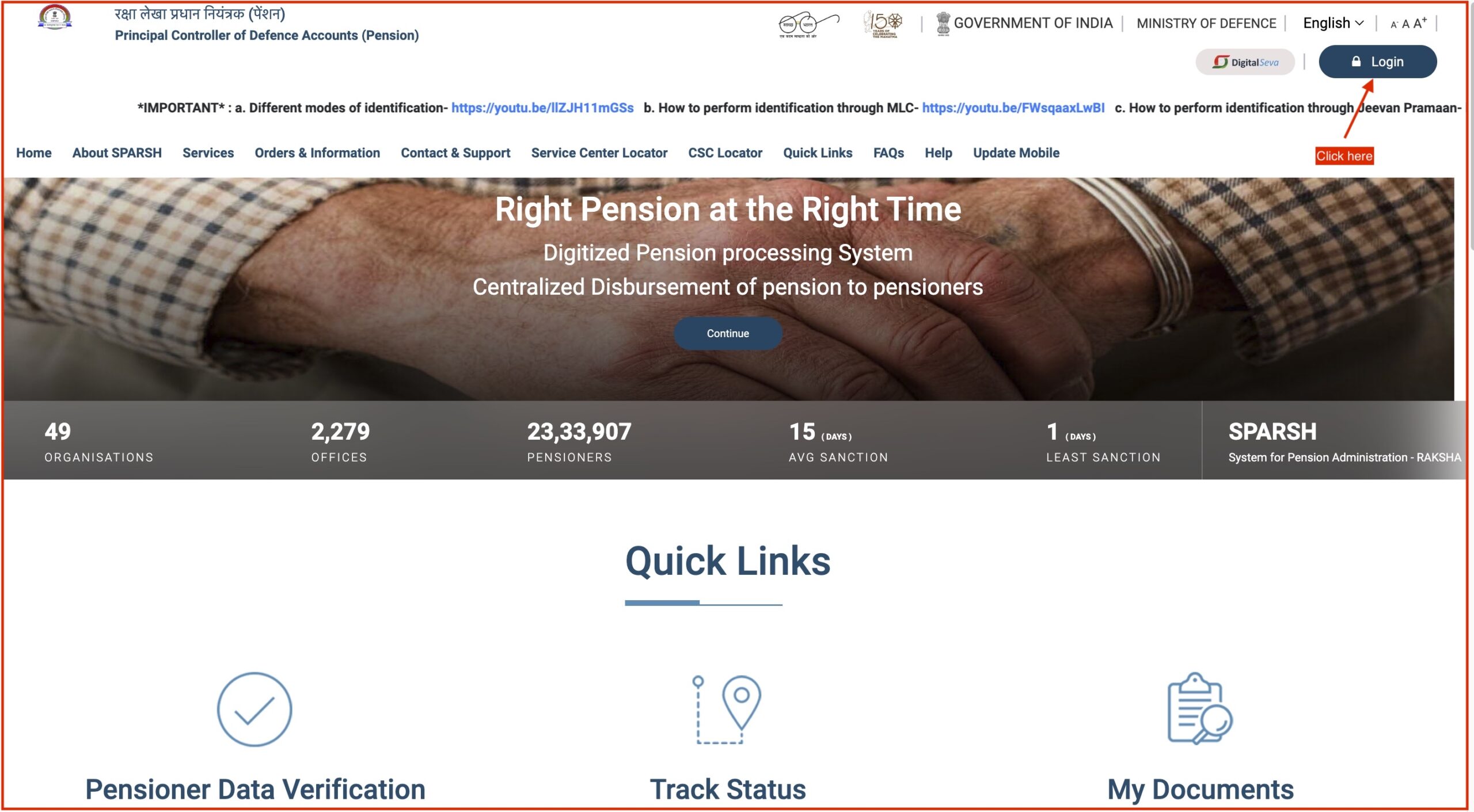
Step 2: Login to the Sparsh Portal
On the Sparsh Portal's homepage, locate the login section. Enter your username and password, which were provided to you during the registration process. It is essential to keep this information confidential to ensure the security of your account.
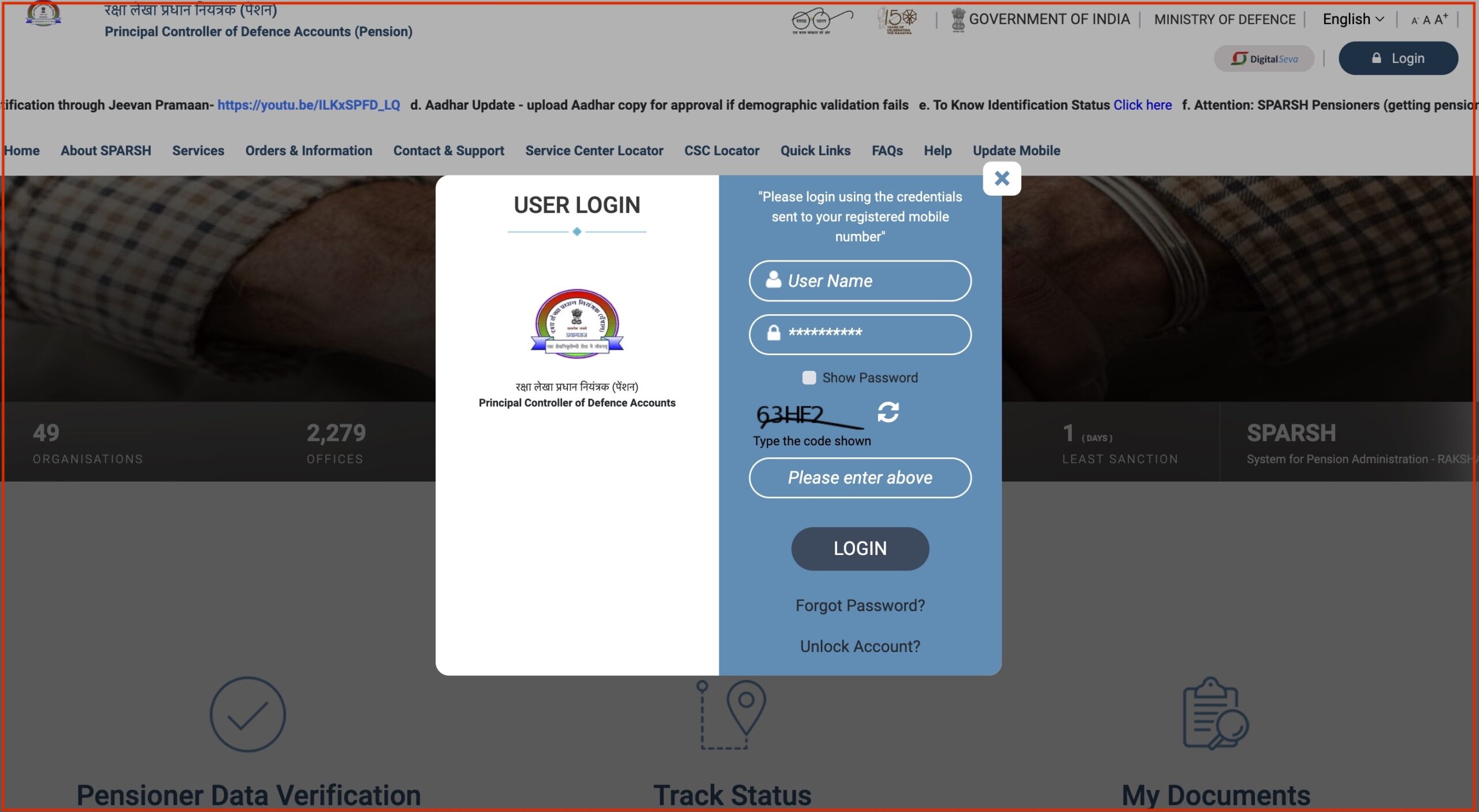
Step 3: Enter the Captcha and Submit
To verify that you are a human user, the Sparsh Portal requires you to enter a captcha code. Carefully enter the characters displayed in the captcha image and click the submit button.
Step 4: Access the Document Tab
Once you have successfully logged in, you will be directed to the homepage of the Sparsh Portal. On the left sidebar menu, locate and click on the "Document" tab. This section will provide you with access to various documents related to your pension and taxes.
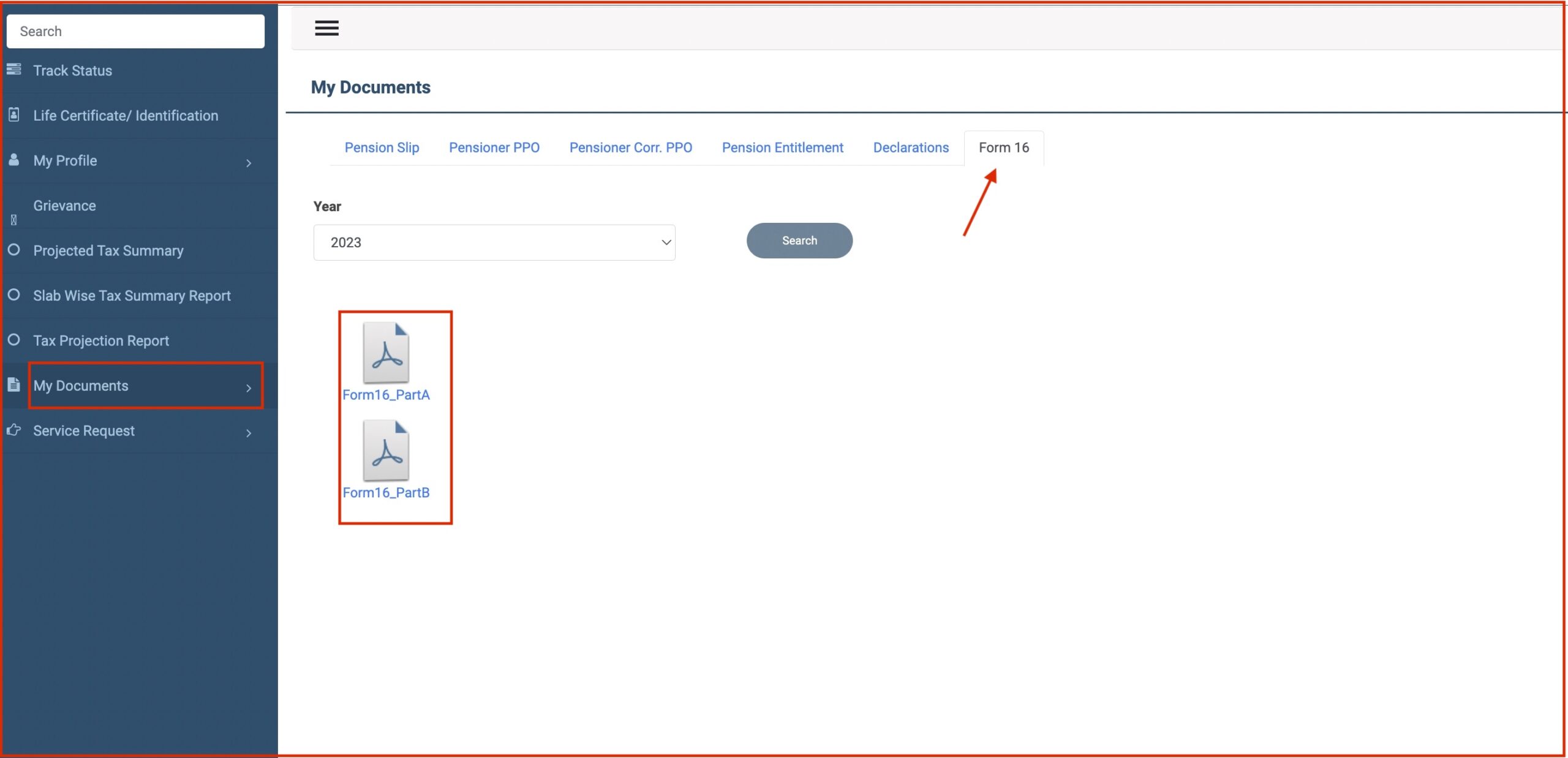
Step 5: Locate and Download Form 16
Within the "Document" section, you will find a list of available documents. Look for the "Form 16" section and click on it. This section contains all the necessary documents related to your pension and tax information. Locate and click on the Form 16 document for the financial year 2022-2023. Click on the download button or the save icon to initiate the download process. Choose a suitable location on your computer or device to save the Form 16 file.
Conclusion
Downloading Form 16 is an important step for defence pensioners to file their income tax returns accurately. By following the step-by-step process outlined in this article, defence pensioners can easily download their Form 16 for the financial year 2022-2023 through the Sparsh Portal. Accessing this document will provide them with the necessary information required for filing their ITR and ensuring compliance with tax regulations.
Remember to keep your Sparsh Portal login credentials secure and confidential, and always verify the authenticity of the portal before entering any personal information. By utilizing the convenience and accessibility offered by the Sparsh Portal, defence pensioners can efficiently manage their tax-related documents and meet their ITR filing requirements.
